Deactivating Pilot Assist*1
Pilot Assist can be deactivated and switched off.
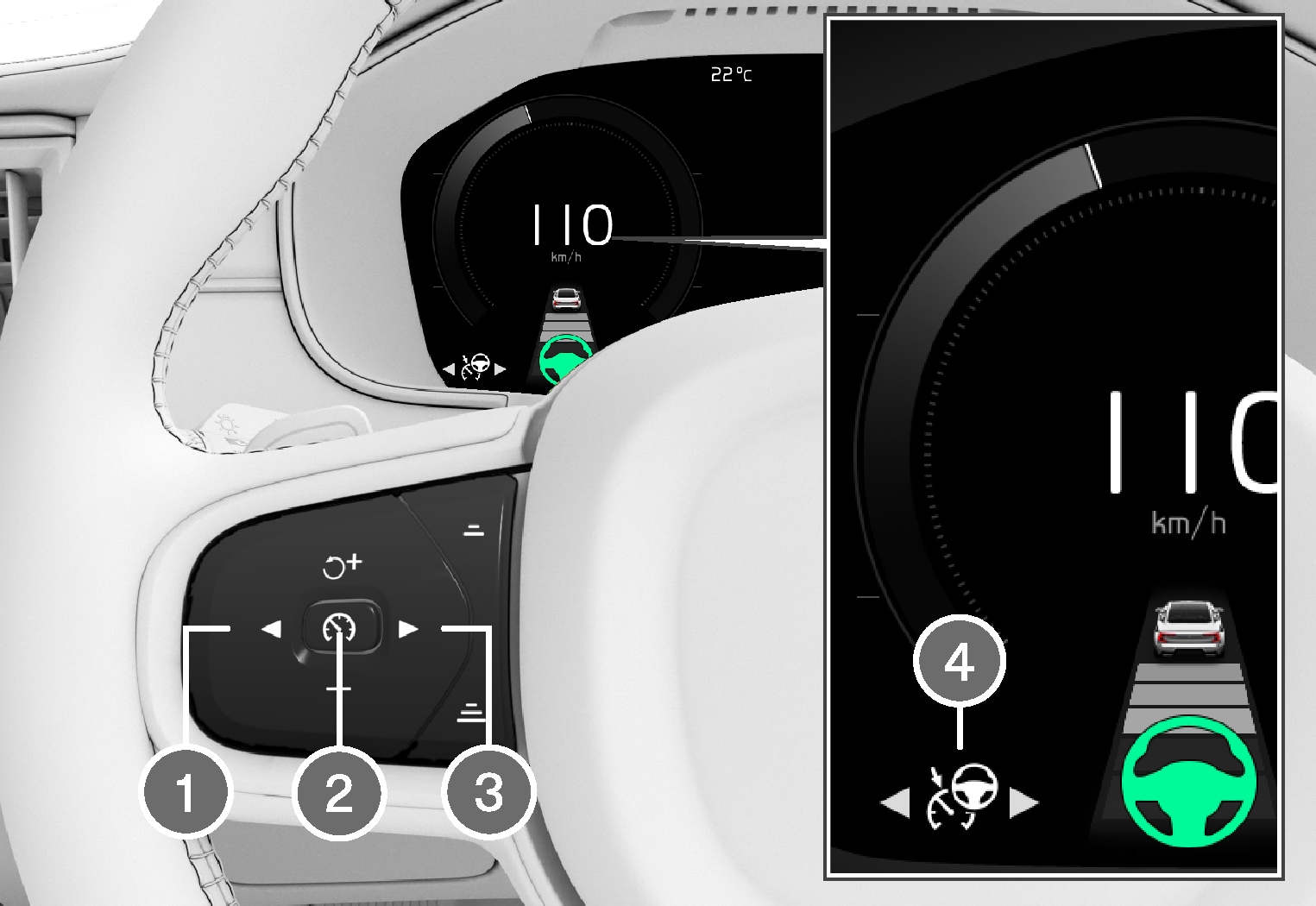
Press the  button on the steering wheel (2).
button on the steering wheel (2).
 button on the steering wheel (2).
button on the steering wheel (2).The symbol and markings turn gray – Pilot Assist goes into standby mode. The time interval indicator light and any symbols for the target vehicle will go out.
Press the ◀ (1) or ▶ (3) buttons on the steering wheel to select another function.
The Pilot Assist symbol and marking (4) in the instrument panel will go out and the set/stored maximum speed will be erased.
Warning
- With Pilot Assist in standby mode, the driver must intervene and steer and regulate both speed and distance to the vehicle ahead.
- If the vehicle comes too close to a vehicle ahead when Pilot Assist is in standby mode, the driver is instead warned of the short distance by the Distance Alert* function.