Range assistant
Factors that the driver can primarily influence in order to extend the range include speed, driving style, and climate settings. Each factor has a meter that indicates energy consumption status. When the meter changes colour from white to red, the driver should review his/her energy consumption for more economic driving.
Speed: The car's average speed during the last minute.
Driving style: Acceleration and braking behaviour during the last few minutes.
Climate control: The estimated average consumption based on the current climate settings.
There are two figures beside the estimated range that indicate expected short and long range based on high and low consumption respectively. These values are defined as:
Long range: Presupposes typical urban driving with the climate system switched off.
Short range: Presupposes driving on motorways at high speed with the climate system switched on.
The consumption is shown in kWh/100 km when the vehicle is moving, and in kW (kWh/h) when stationary. The value is instantaneous and will therefore indicate high values during acceleration and on uphill gradients.
Optimising range
The range optimisation function adjusts the climate settings in order to save energy and therefore extend the range of the car.
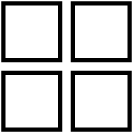 .
.Range Assistant settings
In the Range Assistant app in the centre display, you can set the range to be shown.
The setting changes the range in all places in and outside the car where the range is shown, apart from in the Range Assistant app, where it is always dynamic range that is shown. Places where range is shown include the driver display and the centre display.
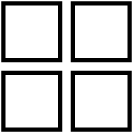 .
.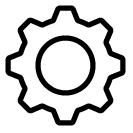 in the top right corner.
in the top right corner.